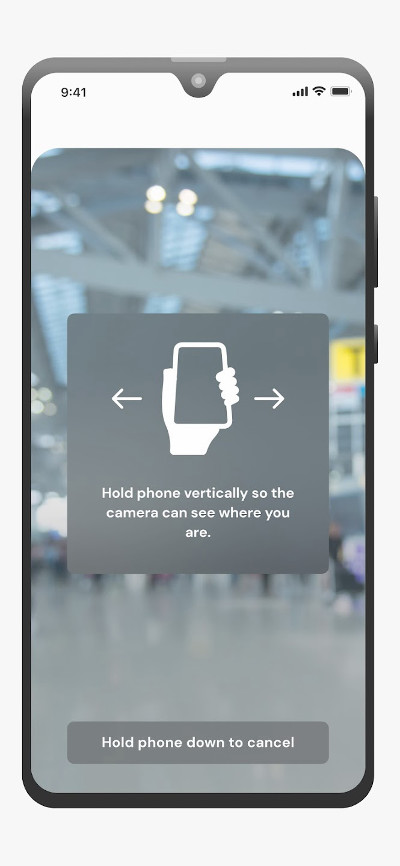GoodMaps Explore
About GoodMaps Explore
GoodMaps Explore is an accessible navigation app designed to provide an inclusive experience for all individuals on our campus, including those who are blind, or visually impaired. It offers detailed, accurate indoor navigation assistance, complementing our existing indoor mapping solution.
Mapped Campus Buildings
At launch, and as part of our initial release, GoodMaps Explore will feature several buildings on our campus, including the Campus Library, Business and Information Technology Building, Energy Research Centre, and Science Building. We plan to expand this list and add more buildings over time, continuously improving campus accessibility.
How to Use GoodMaps Explore
- Download the App: GoodMaps Explore is available for free on both iOS and Android platforms, and can be downloaded from the Apple App Store or Google Play Store.
- Navigate the Campus: Once installed, use the app to get turn-by-turn directions, information about rooms, and other features such as water fountains and emergency exits. The app's intuitive interface makes it easy to use for everyone.
- Augmented Reality and More: Besides traditional navigation, explore our campus buildings through augmented reality (AR) for a unique visual mapping experience.
- Feedback and support: Fill out our Goodmaps feedback and support form, and let us know about your experience!